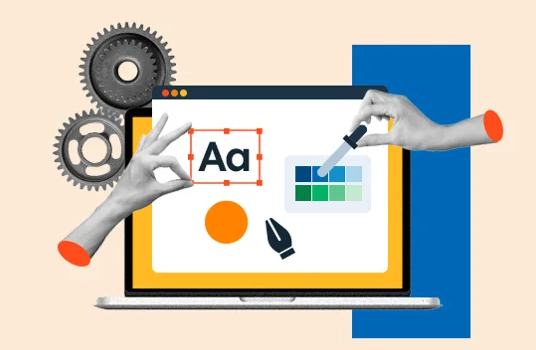Introduction
Your First Website: A Beginner’s Guide (in Minutes).
In today’s digital age, having a website is crucial for anyone looking to establish an online presence, whether for personal use, a small business, or a hobby. This guide is tailored for beginners, breaking down the process of creating a website into simple, manageable steps. By the end of this post, you’ll be well on your way to setting up your very own website.
Choosing a Domain Name and Web Hosting
A domain name is your website’s address on the internet, like https://worldofmarketing.in/. It’s important to choose a domain name that is easy to remember, reflects your brand or personal name, and is not too long. For instance, if you’re starting a photography blog, you might choose something like https://www.bata.com/in/.
Web hosting is where your website’s files are stored. Reliable hosting ensures your site is always accessible and loads quickly. Popular web hosting providers include Bluehost, Go Daddy, SiteGround, and HostGator. Look for features like uptime guarantees, customer support, and scalability when choosing a host. For example, Bluehost offers a beginner-friendly package that includes a free domain name for the first year and 24/7 support.
Planning Your Website
How to start Website Creation?
Before diving into building your website, planning is essential. Determine the purpose of your site – is it a blog, an online store, or a portfolio? This will guide your design and content decisions. Create a sitemap outlining the main pages (Home, About, Contact, Blog) and sketch basic wireframes to visualize the layout.
For instance, a simple portfolio site for a graphic designer might have pages like Home, About, Portfolio, Services, and Contact. This organization helps you stay focused and ensures you cover all necessary elements.
Choosing a Website Building Platform
There are various platforms available for building websites, each with its pros and cons. WordPress is highly customizable and ideal for blogs and complex sites. Wix offers an intuitive drag-and-drop interface, perfect for beginners. Squarespace is known for its sleek, professional templates.
For example, if you’re creating a blog, WordPress is a great choice due to its extensive plugin library and blogging tools. On the other hand, a small business owner might prefer Squarespace for its beautiful templates and built-in e-commerce features.
Basic Website Design Principles
Designing your website doesn’t require you to be a professional designer. Start by choosing a theme or template that suits your site’s purpose. Ensure your design is responsive, meaning it looks good on both desktops and mobile devices.
Pay attention to color schemes and typography. For example, use a consistent color palette that reflects your brand and readable fonts. A clean, simple layout often works best – avoid clutter and make sure your navigation is intuitive.
Conclusion
Your First Website: A Beginner’s Guide
By following these steps, you’re well on your way to creating a functional and attractive website. Start with a strong foundation by choosing the right domain name and hosting, plan your content and structure carefully, and select the best platform for your needs. In our next post, we’ll delve deeper into content creation, SEO, and how to successfully launch your site. Stay tuned!